Top Tools for Managing Virtual Assistants Remotely
- alexis2082
- Aug 20, 2025
- 4 min read
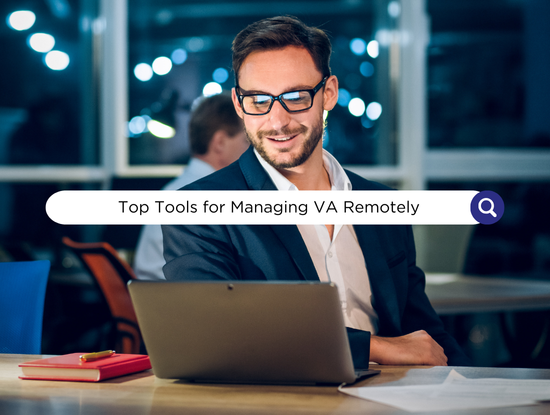
Virtual assistants (VAs) are professionals who work remotely to help businesses or individuals with tasks. These tasks can include answering emails, scheduling appointments, managing social media, or even bookkeeping. With a VA, you can free up time to focus on more important things.
Here, we’ll talk about the best tools that can make managing your VA easier. These are the top tools for managing virtual assistants remotely.
Why Managing VAs Remotely Matters
Managing virtual assistants effectively is important for many reasons. First, since they work remotely, you can’t walk up to their desk to check progress. Clear communication is a must. Second, organizing tasks and sharing documents can get tricky without the right tools. Lastly, a good system improves trust and reduces misunderstandings.
Now, let's look at the top tools to make managing your VA smooth and stress-free.
Best Tools for Managing Virtual Assistants

1. Slack – Communication Made Easy
Slack is a messaging app that keeps communication simple and fast. You can create channels for different topics or tasks. This avoids messy email threads. It also allows video calls when you need face-to-face discussions.
Benefits:
Instant messaging for quick updates
Organized conversations
File sharing within the app

2. Google Drive – Easy File Sharing
Google Drive is a cloud storage tool. It lets you and your VA share and access files from anywhere. Tools like Google Docs and Google Sheets allow you to edit documents together in real-time.
Benefits:
Simple file sharing
Real-time collaboration
Accessible from any device

3. ClickUp – All-In-One Task Management
ClickUp combines task management, time tracking, and communication. You can create projects, assign tasks, and even chat within the platform. It works like Trello but with added features.
Benefits:
Full project management suite
Time tracking included
Customizable templates

4. Calendly – Scheduling Magic
Calendly is a scheduling tool. It helps your VA set up meetings without endless back-and-forth emails. You share your availability, and others book directly on your calendar.
Benefits:
Saves time scheduling
Syncs with Google Calendar
User-friendly

5. 1Password – Secure Password Sharing
1Password is perfect for sharing passwords safely. You can grant your VA access to accounts without actually showing them the password.
Benefits:
Strong security
Avoids password sharing over email
Easy to manage

6. QuickBooks – Simplify Your Business Finances
QuickBooks is a powerful tool designed to streamline your business finances. From tracking expenses to managing payroll, it offers a comprehensive solution for small businesses and entrepreneurs.
Benefits:
Time-Saving Automation
Real-Time Insights
Seamless Integrations

7. Gusto – All-in-One Payroll and HR Solution
Gusto simplifies payroll, HR, and benefits management for small and medium-sized businesses. It’s designed to save time and ensure compliance, all while supporting your team.
Benefits:
Automated Payroll
Employee Benefits
Hiring & Onboarding

8. HoneyBook – All-in-One Business Management
HoneyBook is a comprehensive platform designed to help small businesses and freelancers manage their projects, clients, and finances seamlessly. From tracking leads to automating workflows, HoneyBook simplifies your day-to-day operations.
Benefits:
Streamlined Project Management
Client Relationship Management
Financial Tools

9. Apollo.io – AI-Powered Sales Platform
Apollo.io is an all-in-one AI sales platform designed to help businesses find leads, personalize outreach, and close deals faster. With its robust database and automation tools, it streamlines the entire sales process.
Benefits:
Comprehensive B2B Database
AI-Powered Personalization
Seamless Integrations

10. Pipedrive – Sales Pipeline CRM
Pipedrive is a user-friendly CRM designed to help sales teams manage leads, track deals, and close more sales. Its visual pipeline and automation tools make it easy to stay organized and focus on what matters most.
Benefits:
Visual Sales Pipeline
Automation
Real-Time Insights

11. Dubsado – Business Management for Creatives
Dubsado is an all-in-one business management platform designed to help creative entrepreneurs streamline their workflows, manage clients, and grow their businesses. From onboarding to invoicing, Dubsado simplifies every step of the client journey.
Benefits:
Streamlined Workflows
Client Management
Customizable Tools

12. Bluehost – Reliable Web Hosting
Bluehost is a trusted platform for hosting websites, offering a range of services from shared hosting to WordPress-specific solutions. It’s beginner-friendly yet powerful enough for professionals, making it a go-to choice for over 5 million users.
Benefits:
All-in-One Solution
Performance & Security
24/7 Support

13. ActiveCampaign – Intelligent Marketing Automation
ActiveCampaign is a powerful platform for automating your marketing efforts. It combines email marketing, customer journeys, and AI-driven insights to help businesses grow smarter and faster.
Benefits:
Autonomous Marketing
Cross-Channel Reach
Personalized Support

14. Wix – Website Building Made Easy
Wix is a versatile platform for creating stunning websites without any coding. Whether you’re a beginner or a pro, you can use its drag-and-drop editor or AI website builder to bring your vision to life.
Benefits:
Customizable Templates
Built-in Tools
User-Friendly
How to Choose the Right Tools
Everyone's needs are different. To find the best tools, think about these questions:
What tasks will your VA handle?
How often do you need to communicate?
Do you need advanced features like time tracking?
Start with free options if you're unsure. Many of these tools offer free plans that have enough features to get started.
Why are Top Tools for Managing Virtual Assistants Remotely Important
Managing a virtual assistant doesn’t have to be hard. The right tools make a big difference. They help you stay organized, improve communication, and increase productivity.
Tools like Trello, Slack, and Google Drive are great for beginners. Try a few and see what works best for you. With the right setup, your VA can help your business grow while you stay stress-free.
%20(1).png)


